Claim EZPoint for Street Hail Transaction & Call Center Order
.jpg)
Good news for MyBluebird users!
Now there is an EZPoint Claim feature in the MyBluebird application. You can get EZPoint from cash/QRIS payment methods for your trips when riding Bluebird and Silverbird either from street hailing or from the call centre.
Follow these steps to use this feature:
- Make sure you already have an account and have registered on the MyBluebird application (version 6.14.2 or newer)
- While on the trip, open the MyBluebird application and click the "Claim EZPoint" section on the main/home page
%201.jpg)
- MyBluebird will open the camera function/QR code scanner. Then, scan the QR code shown in the IoT taximeter screen from the MyBluebird App.
.png)
- You will get a confirmation like the following if you have successfully scanned the QR code
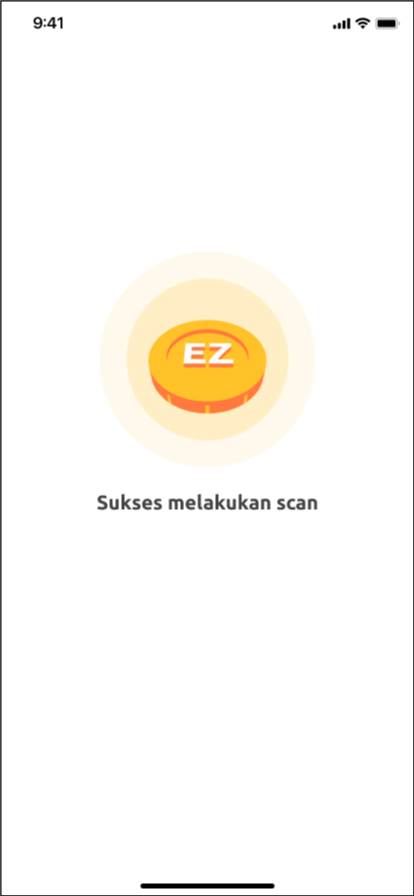
- After the trip and payment are completed, EZPoints will be added to your account and you can see your earnings on the EZPoints History page no later than 1x24 hours.
.png)
EZPoint Claim Feature Terms:
- Only valid for users who use Bluebird and Silverbird services from street hailing, or Bluebird Call Centre.
- Only valid for cash/QRIS payments.
- Please register the MyBluebird application if you do not have a MyBluebird account to access (scan) the EZPoint Claim QR code.
- The valid QR Code is from your IoT Taximeter trip.
- You only have the opportunity to scan the QR code 1 time per transaction from the EZPoint Claim feature (not from a cellphone camera/e-wallet).
- After completing the trip, successful point claims will automatically enter the MyBluebird account. See the "History" section.
- The earning point calculation can be checked at the link: https://bbg.id/EZPoint.
- The EZPoint Claim feature does not apply to users who order Bluebird or Silverbird services from Bluebird partners (GO-JEK and Traveloka) and other partner apps.
- The EZPoint Claim QR Code is different from EZPay and does not replace the EZPay feature. This QR Code is only a new channel to get EZPoint if you do not make an order from the MyBluebird application (when hailing directly or ordering from the call center) or when using cash/QRIS payments.
- You can switch to the EZPay feature even though you have scanned the EZPoint Claim QR Code. Points will be given according to applicable provisions, and the EZPoint Claim QR Code will no longer appear on the IoT Argometer.
- The EZPoint Claim feature can be used through the MyBluebird application starting from version 6.14.2.
- EZPoint does not apply to Bluebird dispatchers and driver. All transactions (including ECV dinas Bluebird) made by Bluebird dispatchers to assist users in ordering Bluebird services will not earn EZPoints.
- Users understand and agree that Bluebird is only an intermediary between Users and Bluebird Partners and therefore, Users release Bluebird from all responsibilities arising from the use of Rewards or negligence and/or actions taken by Users in the future including but not limited to the exchange of Vouchers, Coupons, physical/digital Gifts and/or other gift claims.
- Bluebird has the authority to make changes to all or part of these Terms and Conditions at any time without prior notification to Users and Bluebird advises Users to read and understand these Terms and Conditions from time to time.
- If there are device/network problems on the IoT Taximeter during the trip that result in problems with the claim process, you can make an EZPoint claim manually with the following steps:
- Request a receipt printout or photo of the receipt from the IoT Argometer, or
- Record the following information: Taxi fleet number, MyBB account, and proof of payment if using QRIS.
Submit the claim to the Customer Response Center (CRC):
WhatsApp Tanya Bebi: 0811 1794 1234
Phone: (021) 7971245
E-mail: customercare@bluebirdgroup.com
The point will be validate and process within 7 (seven) working days after the data is received by the Bluebird Customer Response Center (CRC).
 taxi service
taxi service
 car rental
car rental
 shuttle service
shuttle service
 charter bus
charter bus
 Logistic
Logistic
 Advertising Solution
Advertising Solution
 bluebird kirim
bluebird kirim
 corporate solution
corporate solution
 hotel & resort
hotel & resort
 caready
caready
 supporting service
supporting service